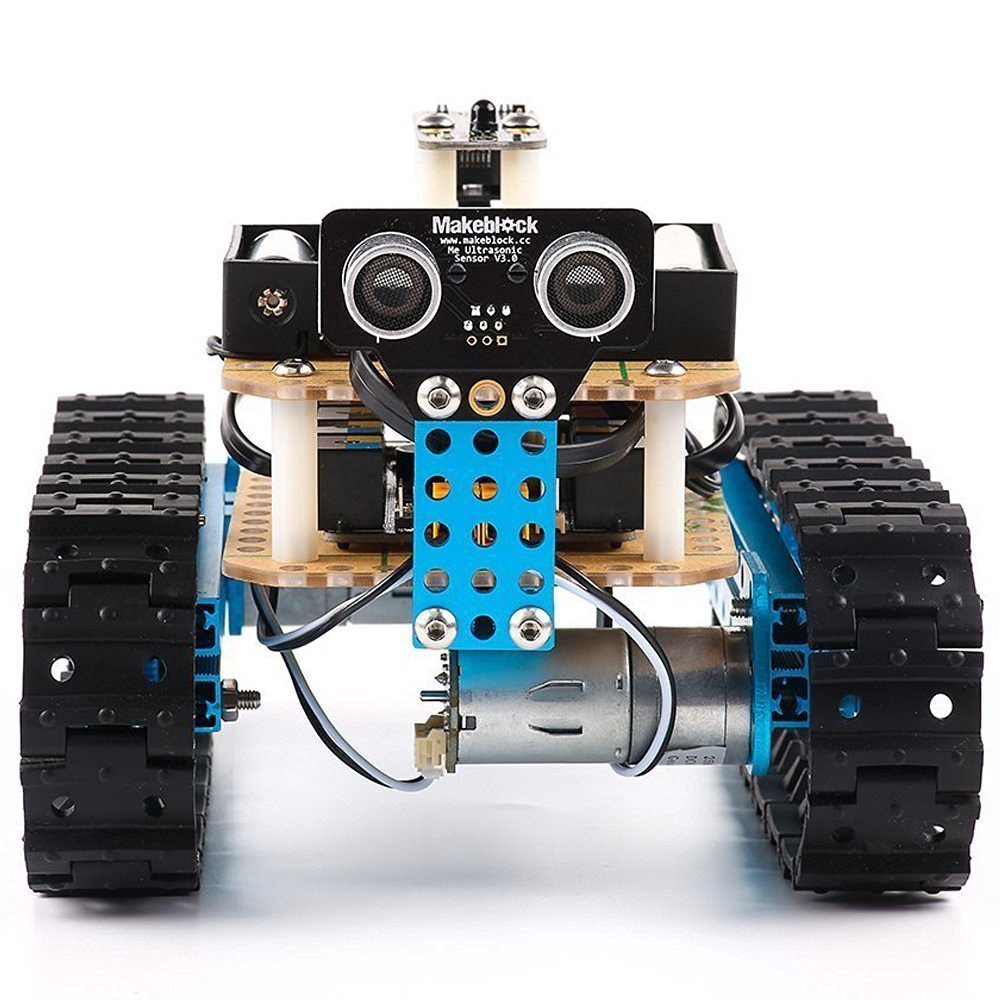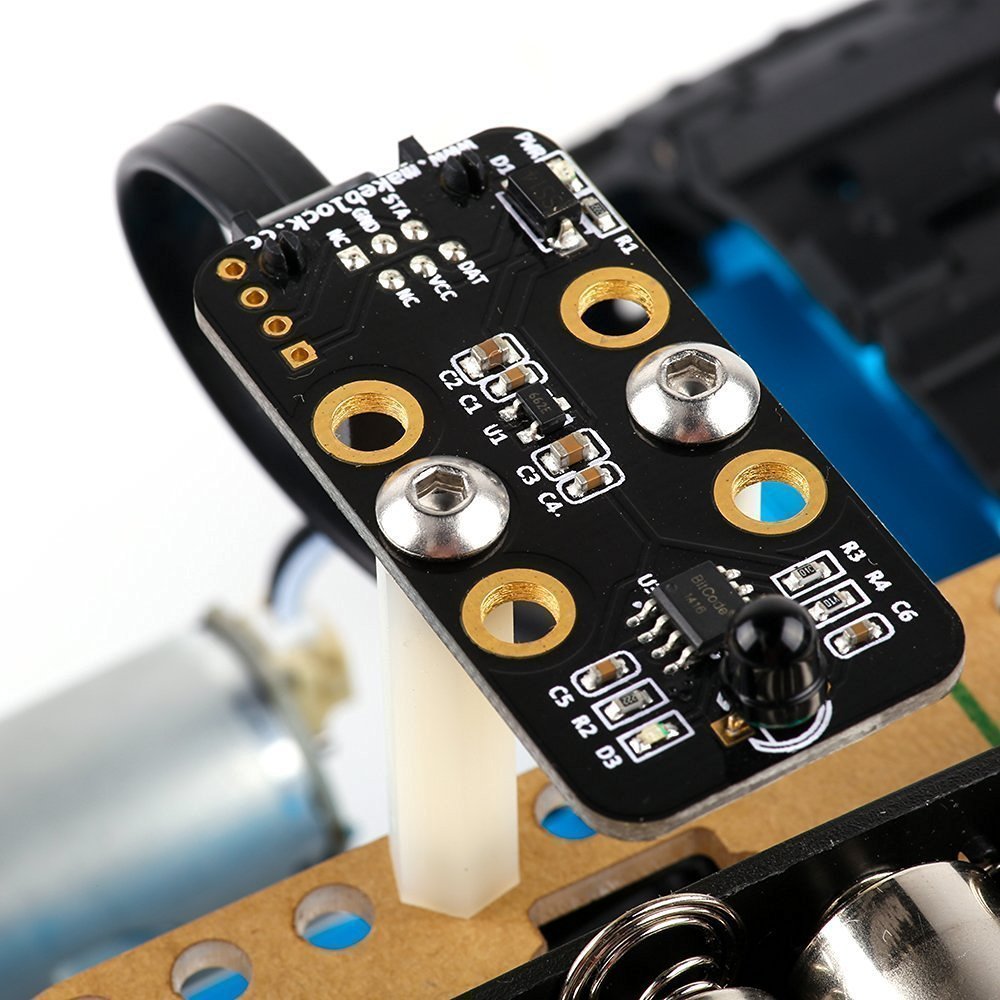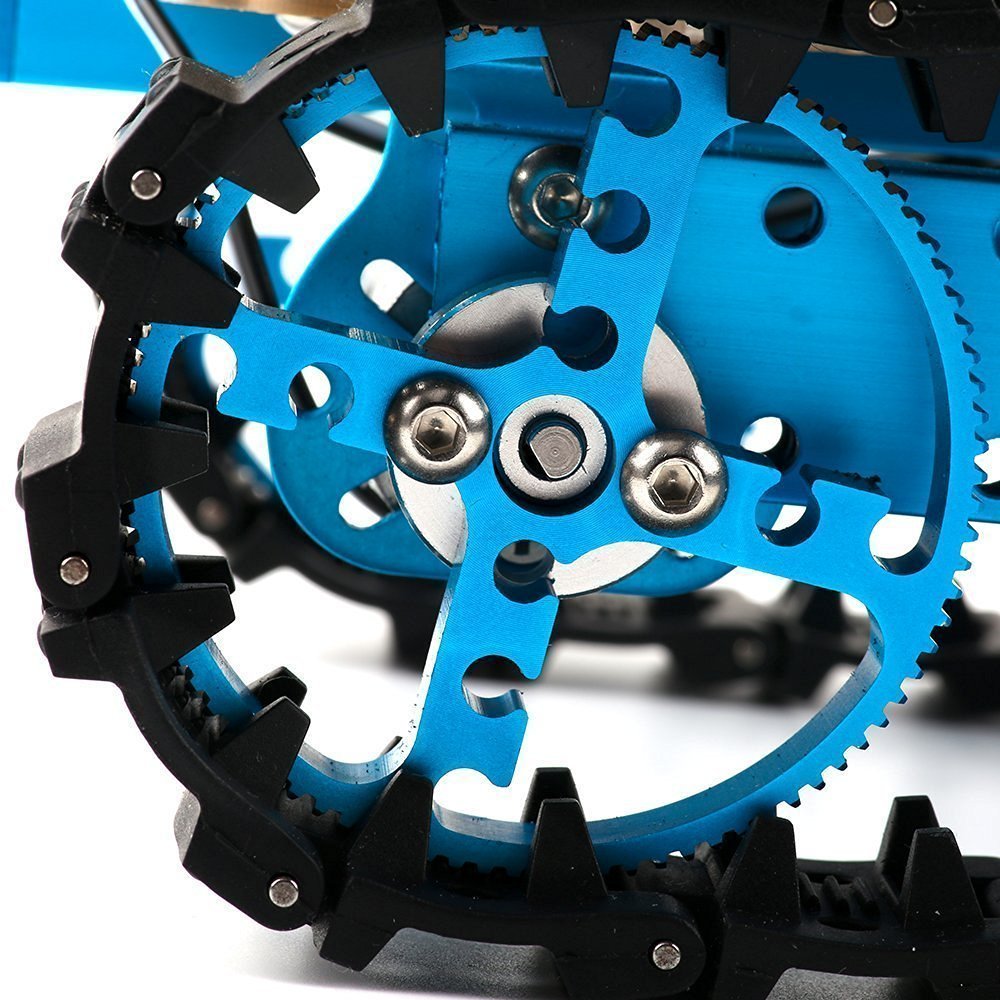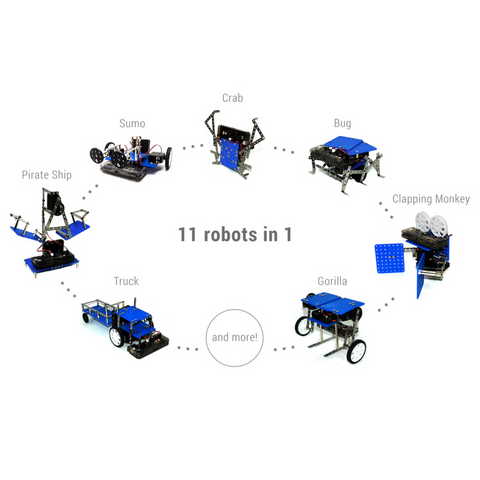Makeblock DIY Starter Robot Kit (Bluetooth)
$44.09 $150.00
Recommendation
- LurnBot recommends this robot kit to age 11-14 yrs (Manufacturer: 8+ yrs)
- This robot kit is 'Lego for teens'! With this robot kit, kids can learn electronics, graphic programming Scratch, and Arduino programming.
- Since this robot kit is based on an Arduino board, this robot kit will teach you all about programming a micro-controller board to control physical objects using sensors.
- With mBlock program, kids can understand how graphical programming can be matched with text programming.
Note on rentals
- This robot kit is Bluetooth version among three different versions (Bluetooth, IR and no electronics version), so it requires a Bluetooth compatible device to control.
-
Since this robot kit uses nuts, bolts and tiny parts, if your kids are not familiar with using wrench, driver or hex key, parents' help is required to complete.
-
When wiring, be careful to prevent wires from interrupting robot's movement.
-
6 AA batteries needed (not included)
- Follow steps below once you get the robot kit:
- Build a robot following the instruction.
- Download 'Makeblock' app from App Store or Google play. Note that, with this app, you can control the robot, but can't program it.
- To program the robot through Arduino, you need to download 'mBlock' for PC or Mac.
- To use mBlock software, please refer to the instruction.
Notes: To connect the robot to PC, please select /dev/tty.wchusbserialfd110 under Connect/Serial Pot menu.
Once you upload your program to Arduino board, the robot does not respond to your command from the Makeblock App or the Scratch Mode in the mBlock since the default program used to talk with these apps is overwritten by the program you uploaded. You’ll need to update firmware or “reset default program” to let it work again with the Scratch Mode or other Apps.
Description
- One Robot Kit, Two Robots: Build a Robot Tank or a Three-Wheeled Robot Car with this kit.
- Scratch & Arduino Programming: Graphic programming Scratch based on Scratch 2.0, and Arduino programming.
- Easily Control & Assemble: Easy wiring, no soldering required, controlled by the app.
What's included?


Programming software
- mBlock for PC and Mac (a graphical programming environment based on Scratch 2.0 Open Source Code)
- Makeblock for phone and tablet
- Arduino IDE
Supported OS(s) & devices
- iOS 7 or above with Bluetooth®4.0 or above (exclude iPad®1, iPad®2, iPhone®4 or below)
- Android 2.3 or above with Bluetooth®2.0 or above
Resources
-
Does it come with a remote controller?
Hi,
Makeblock DIY Starter Robot kit has 3 versions. Among them, only IR version provides remote control since it cannot be controlled by Bluetooth enabled devices such as smartphone or tablets. Please note that this kit is Bluetooth version, so that it doesn't come with a remote controller. Instead, if you have Bluetooth enabled devices, you can use it to control the kit.
Thank you for your question.
LurnBot -
How many models can I build with this kit?
Hi,
Following instruction, you can build two robots with the Starter Robot Kit. However, your imagination is the only limit.
Thank you for your question.
LurnBot.